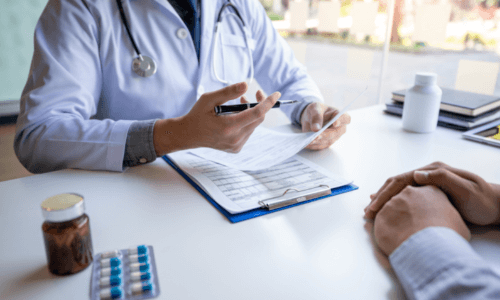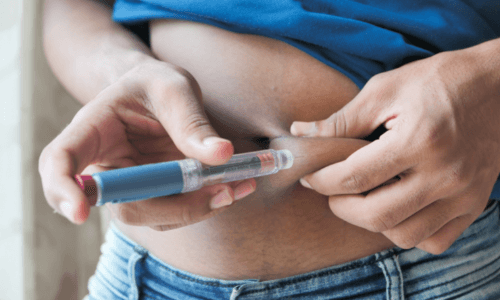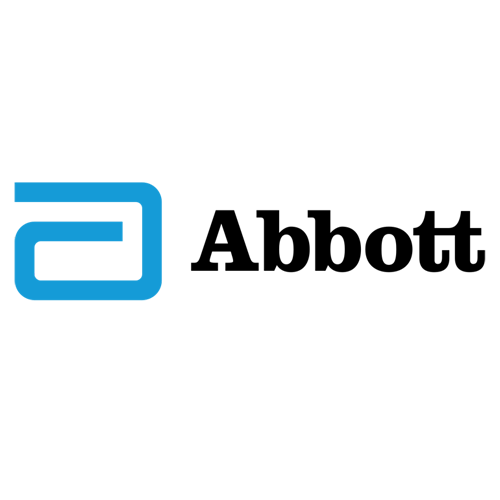Dexcom G7 and Freestyle Libre 3 Overview
The new Dexcom G7 and Freestyle Libre 3 continuous glucose monitors (CGM) will provide users not only with significantly smaller device sizes, but with highly anticipated features to enhance the device user's overall experience.
But before we compare and contrast, it’s important to know that danatech is device agnostic. We firmly believe the best choice is always the one that’s suited for the user. So while one device may be slimmer and another has a shorter warm-up time, we encourage you, the health care provider to fully understand the person’s needs, lifestyle, and insurance coverage to:
Identify the right CGM for the individual.
Configure the device for their lifestyle and diabetes management.
Collaborate in a shared decision-making approach to help them meet their technology needs.
Now, let’s take a look at what we know today.
Newer Features & Benefits, At-a-Glance
We've quickly reached a point in the evolution of CGMs where the manufacturers are working to differentiate their product from others on the market. Here's what each is touting.
Dexcom G7 | FreeStyle Libre 3 |
Smaller size – G7 is approximately 60% smaller than G6 and is more circular. Reduced warm-up time – 30 minutes compared to two hours with G6 12-hour grace period to replace an expiring sensor Integrated sensor and transmitter combined into one disposable device New customized alerts and temporarily silence alarms Updated mobile app for iOS and Android users – the Dexcom CGM app and the CLARITY app have been combined into one app for G7 users Approved for gestational diabetes and pregnancy Now approved to work with select automated insulin delivery devices (see below). | Real-time glucose readings are sent every minute to a compatible smartphone and can be viewed
with a quick glance without the need to scan Greater Accuracy: 14-day CGM system to help reduce time spent in hypoglycemia and improve overall glucose control Smaller Size: smaller than two stacked pennies New simple one piece applicator Optional real-time glucose alarms Approved for gestational diabetes and pregnancy |
Sensor Size, Both are Much Smaller
Both the Dexcom G7 and FreeStyle Libre 3 sensors are smaller and lighter than previous versions. So much so that some early users and testers reported forgetting the device was even attached. The only downside —and it’s a small one—is the user might accidentally knock it off because they forget they are wearing it. However, the flatter profile also means users may see a decrease in the sensor accidentally catching on a door frame or on clothing.
| | Dexcom G7 | FreeStyle Libre 3 |
Size | 24 × 27.3 × 4.6 mm (0.94 x 1.08 x 0.18 in) | 21 mm (diameter) x 2.9 mm (height) (0.83 (d) x 0.11 (h)) |
Weight | Not Available | 1.1 gram |
Warm-Up Time & Sensor Start
Users will be happy to see that the Dexcom G7 now features a significantly reduced warm-up time of 30-minute minutes (down from the Dexcom G6's 2 hour warm-up time). And, the warm-up starts automatically as soon as the sensor is applied.
The FreeStyle Libre 3 offers a 60 minute warm-up time that begins once the user scans the sensor with their phone after application.
| | Dexcom G7 | FreeStyle Libre 3 |
Warm-Up Time | 30 minutes | 60 minutes |
Sensor Start | Starts automatically when applied | Begins when scanned |
Accuracy
MARD (mean absolute relative difference) is a metric that indicates the accuracy of a CGM system in measuring glucose values. The lower the MARD, the more accurate. Both the Libre FreeStyle 3 and the Dexcom G7 have better MARD than their previous version and are highly accurate.
MARD | Dexcom G7 | FreeStyle Libre 3 |
Study done with glycemic challenges to evaluate accuracy across glucose ranges from 40 mg/dl – 400 mg/dl1,6 | Adults: 8.2% (back of upper arm) Pediatrics: 8.1% (back of upper arm) | Adults: 8.9% (back of upper arm) Pediatrics: 9.4% (back of upper arm) |
Study done without glycemic challenges6 | NA | 7.9% (back of upper arm) |
Wear Time & Grace Periods
Wear time is an important feature of any diabetes product that is attached to the body. Leaving aside whether something is inadvertently knocked off or toweled off, or the adhesive no longer adheres, the actual wear time that a device is approved for greatly impacts the user experience. By increasing wear time, fewer insertions are required since the site is used longer. It's an important balance.
Real-world experiences by actual users along with clinical trials continue to help manufacturers understand what their goal is for the "ultimate" wear time in terms of what is possible and ideal.
Interestingly, the FreeStyle Libre 3 and the Dexcom G7 have the same wear times as their previous models. 14 days for the FreeStyle Libre 3 and 10 days for the Dexcom G7. However, one major upgrade for Dexcom users will be the new 12-hour grace period. It allows users to avoid data gaps during sensor warm-up periods and erroneous readings that may occur for some people during the beginning of wear using a new sensor. The grace period provides an additional 12 hours of wear time beyond the 10-day wear.
The grace period gives the person the option of inserting a new sensor and not starting it until they officially transition from getting the readings using their current sensor. Ideally, this transitional time period can help people who tend to have less accurate readings the first few hours of wearing new sensors because the new sensor has time to settle in, or as some users say, marinate before stopping the old one.
| | Dexcom G7 | FreeStyle Libre 3 |
Wear Time | 10 days | 14 days |
Grace Period | Up to 12 hours | NA |
Approved On-Body Locations
Not much has changed here, the Freestyle Libre 3 is FDA-approved for the back of the upper arm. The Dexcom G7 is approved for the upper arm for all users and also the upper buttocks for children ages 2 to 6. In other countries, it is also approved for the abdomen, however the accuracy rate is slightly reduced. It is important to remember that areas of wear have site-specific MARD values associated with them (see MARD values above).
| | Dexcom G7 | FreeStyle Libre 3 |
Approved locations | Back of upper the arm, upper buttocks (aged 2 to 6 years old) | Back of the upper arm |
Readings (Data Transmission) & Range
Like the G6, the Dexcom G7 sends readings every 5 minutes to a smartphone app or a receiver. The reader or phone can receive information from 20 feet away. The transmitter of the Dexcom G7 will store up to 24 hours of data in case the receiver or phone is out of range of the sensor. Once the receiving device is back in range, the data will be transmitted to the phone or reader.
The Freestyle Libre 3, unlike the Freestyle Libre 2 sends the glucose readings automatically to the user’s smartphone every minute. The phone can receive information from up to 33 feet away. The sensor stores 14 days of data in case the phone is out of range of the sensor. There is no option for a reader; a compatible smartphone is required to use the FreeStyle Libre 3.
| | Dexcom G7 | FreeStyle Libre 3 |
Readings | Every 5 minutes | Every minute |
Range | Up to 20' away | Up to 33' away |
Sensors & Transmitters Are Now Integrated!
The G6 required a separate transmitter and sensor. The Dexcom G7 is now an integrated sensor-transmitter. The Freestlye Libre 3 is the third generation of integrated sensor-transmitter. The integrated sensor-transmitter form requires fewer steps and less complexity in applying the device to the body. There is also less packaging and decreased plastic waste over the previous versions.
Application is Designed to Be Easier
The newest products make the application of the device slightly different and what appears to be, a little easier. The main difference between the two is the FreeStyle Libre 3 requires a very slight push down and the Dexcom does not require pushing, but pressing the button to release.
Specifically, to apply the FreeStyle Libre 3, the person removes the cap of the applicator, holds the applicator against the prepared area on the back of the upper arm and pushes down firmly on the applicator to insert. After insertion, the user then presses around the edge of the sensor to ensure that it is securely adhered to the body.
To apply the Dexcom G7, the person removes the cap of the applicator, holds the applicator against the prepared area of the back of the upper arm or upper buttocks and presses the button on the side of the applicator to insert. After insertion, the user then rubs around the adhesive of the sensor 3 times and presses gently on the sensor for 10 seconds to ensure that it is securely adhered to the body.
Connections, Integrations & Compatibility
Currently, neither the FreeStyle Libre 3 nor the Dexcom G7 integrates with any pumps or smart pen devices. Both manufacturers have stated that integrations are on the horizon, and they will update this information in the future.
Below are just some of the proposed integrations but it's important that you have the user confirm compatibility on the manufacturer’s website.
| | Dexcom G7 | FreeSyle Libre 3 |
Current & Future Pump Integrations | Omnipod 5 Current: Tandem t:slim X2, iLet from Beta Bionics, Tandem Mobi, iWatch Future: Control IQ, Medtronic InPen
| Future: Insulet and Tandem partnerships announced |
Current Phone & Watch Compatibility | IOS and Android Phones, Apple Watch | IOS and Android Phones |
Alert and Alarm Enhancements
The alert and alarm options are important for helping a person with diabetes tailor technology to meet their needs. Collaborating with a user to configure their monitors, alerts and alarms is invaluable to help them meet their self-management goals. Here are some new options that are available:
Dexcom G7:
The user can customize alert settings and new sound options are available.
The user is able to turn off all alert sounds or set to vibrate (except the App stopped alert) as set profiles or, with one setting change for up to six hours. Visual alerts on the device will still display so the user can monitor their values without sound. Even in the vibrate mode, urgent low glucose and technical alerts (e.g. sensor issue, loss of signal, sensor fail, replace sensor now, etc.) will still escalate to sound if not acknowledged.
Two different alert profiles can be created, the first high alert can be delayed (for 15 minutes to 6 hours) when starting a new sensor or after a meal and the alert sounds can be personalized with new sound options.
The user can choose to set critical alerts (urgent low and sensor fail) to override the do not disturb, mute, and focus features on their phone.
FreeStyle Libre 3:
The user can choose optional low and high glucose alarms and signal loss alarms.
The urgent low glucose alarm is mandatory.
Real-time glucose alarms come with your current glucose and trend arrow, viewable in the alarm notification.
Changes to the Manufacturer's Apps
The FreeStyle Libre 3:
Addition of Dark Mode.
FreeStyle Libre 3 has all the other features from FreeStyle Libre 2 App
Enhanced Home Screen shows the past 12 hours of historical glucose readings
DexcomG7:
A redesigned app. The Dexcom CGM app and the CLARITY app have been combined into one app for G7 users. Summary reports (3,7,14, 30, and 90-day) of time in range and average glucose are now available for viewing in the Smartphone app.
Waterproof/Water Resistant
Since users wear their CGMs 24/7, the devices must be able to withstand bathing, showering, swimming, water-related work and more. Current specs for the new devices are as follows.
| | Dexcom G7 | FreeStyle Libre 3 |
Waterproof/Water Resistance | 24 hours at 8 feet | 30 minutes at 30 feet |
Age Range
Children: Both CGMs are approved for children. The Dexcom G7 is approved for ages 2 and up and the FreeStyle Libre 3 is approved for ages 4 and up. Note, both CGMs are approved for use on the upper arm but the Dexcom G7 is also approved for use on the upper buttocks for young children (ages 2-6 years old)
Diabetes Type: Both CGMs are approved for use in Type 1 and Type 2, and in pregnancy for all types of diabetes (Type 1, Type 2, or gestational (GDM)).
| | Dexcom G7 | FreeStyle Libre 3 |
Age | Approved for ages 2 and older | Approved for ages 2 and older |
Diabetes Type | Approved for Type 1, 2, in pregnancy, and GDM | Approved for Type 1, 2, in pregnancy, and GDM |
Listed Interfering Substances
| | Dexcom G7 | FreeStyle Libre 3 |
Interfering Substances | Hydroxyurea, Hydroxycarbamide, Acetaminophen (>1g/6 hours) may interfere with accuracy of glucose readings | Vitamin C (>500 mg/day) may interfere with the accuracy of glucose readings |
Radiologic Procedures
Freestyle Libre 3 has been cleared by the FDA to be worn during radiologic studies including X-ray imaging, computed tomography (CT), and magnetic resonance imaging (MRI). There is no waiting period after a CT-scan or X-ray to be able to safely use the FreeStyle Libre system sensor.
Depending on the type of MRI procedure and scan required, there is potential for the accuracy and functionality to be compromised, so it is best to wait 1 hour following MRI exposure to ensure the FreeStyle Libre systems sensor is operating normally. After 1 hour, the accuracy and functionality of the device is not compromised. Users can safely have a 1.5T or 3T MRI exam while wearing the sensor under specified conditions laid out in this document Libre Systems US Radiologic Procedures. The users phone and reader must be left outside of the exam room.
Fluoroscopy will have no impact on the sensor performance.
There are no contraindications, warnings and limitations regarding use with ultrasound procedures.
The contraindication related to diathermy therapy remains unchanged.
FreeStyle Libre Systems have not been studied with PET scan procedures; therefore, Abbott is unable to attest to the accuracy or performance of the Systems under such use case conditions.
Affordability Programs and Insurance
This is likely an area that is still evolving for both manufacturers. For Dexcom, since the product is brand new, it's important to make sure the user's plan has added G7 coverage to avoid unhappy surprises. The Libre 3 details were somewhat challenging to determine on their website, since most programs mentioned only previous versions.
Dexcom currently states the following on their website:
"For those with commercial insurance, new plans are adding coverage for Dexcom G7 each week. Even if your plan has not added G7 yet, you can get started today by taking advantage of the Dexcom G7 Simple Start program to get G7 for just $89/month at your local pharmacy. Your normal co-pay will automatically kick-in once your health plan adds G7 to their coverage. Obtain a prescription for Dexcom G7 from your doctor and the Simple Start program pricing will be applied at your pharmacy. If you currently use Dexcom G6 with a connected insulin pump, we recommend continuing it until Dexcom G7 adds compatibility with your pump or pen. We're working with our insulin delivery partners to integrate with Dexcom G7 as soon as possible. Terms and conditions apply."
For those with Medicare coverage, Dexcom G7 is covered for eligible patients. For new patients, complete the Get Started form to get a free benefits check so we can determine your exact pricing. For current G6 patients, please contact your distributor for pricing and upgrading options."
For those without CGM coverage, we invite you to take advantage of our Pharmacy Savings program and save over $200/month on Dexcom G7. Learn more at the Dexcom Savings Center. If you currently use Dexcom G6 with a connected insulin pump, we recommend continuing on it until Dexcom G7 adds compatibility with your pump or pen. We're working with our insulin delivery partners to integrate with Dexcom G7 as soon as possible. Terms and conditions apply. Dexcom Savings Center.
FreeStyle Libre 3 Programs
Here are the details we were able to obtain, but we encourage you to visit the Libre website's cost & coverage section for specifics.
"The FreeStyle Libre 3 system is more affordable than other CGM systems. Most commercially insured patients pay between $0 to $75 per month for FreeStyle Libre 3 sensors. If you are
commercially insured and are asked to pay over $75 for two sensors or have questions about FreeStyle Libre 3 system coverage and costs, please call 844-330-5535.
Free Trial Programs
The FreeStyle Libre 3 offers a Free Trial Program. Individuals who are commercially insured or cash paying, might be eligible to receive a voucher for a free trial of the FreeStyle Libre 3 system when signing up for the MyFreeStyle program. The free trial comes with additional resources that will help the user get off to a good start. To sign up, visit their Free Trial page.
The Hello Dexcom experience does not appear to be available for the G7 just yet. The Dexcom G6 offers the Hello Dexcom experience. It's a no-cost sampling program that helps introduce HCPs and their patients to the features and benefits of Dexcom G6. To participate, visit their Contact Us page.
Prescribing
To learn about steps to prescribe either of these devices, visit the prescribing sections of their websites:
Prescribe the FreeStyle Libre 3
Prescribe the Dexcom G7
Summary
Both the FreeStyle Libre 3 and the Dexcom 3 have features designed to make wearing and using a CGM easier and more streamlined. Which is right for the user? It depends. We recommend a patient-centered approach and the ICC framework to help you Identify, Configure and Collaborate. A holistic approach helps ensure device success.
References:
Garg SK, Kipnes M, Castorino K, et al. Accuracy and safety of Dexcom G7 continuous glucose monitoring in adults with diabetes. Diabetes Technol Ther. 2022;24(6):373-380. doi:10.1089/dia.2022.0011
Morken C. The Next Generation of Continuous Glucose Monitors: Freestyle Libre 3 vs Dexcom G7. Published November 11, 2022. Accessed December 23, 2022. https://www.pharmacytimes.com/view/the-next-generation-of-continuous-glucose-monitors-freestyle-libre-3-vs-dexcom-g7
Reiterer F, Polterauer P, Schoemaker M, Schmelzeisen-Redecker G, Freckmann G, Heinemann L, Del Re L. Significance and reliability of MARD for the accuracy of CGM systems. J Diabetes Sci Technol. 2017 Jan;11(1):59-67. doi: 10.1177/1932296816662047. Epub 2016 Sep 25. PMID: 27566735; PMCID: PMC5375072.
Lamine F, Pruijm M, Bahon V, Zanchi A. What nephrologists should know about the use of continuous glucose monitoring in Type 2 diabetes mellitus patients on chronic Hemodialysis. Kidney Dial. 2022;2(3):459-473.
Karinka, S. A., Brazg, R. L., Castorino, K.N. et. al.; 76-LB: Performance of FreeStyle Libre 3 System. Diabetes 1 June 2022; 71 (Supplement_1): 76–LB
Libre3 User Guide
US Freestyle Libre Systems and Radiologic Procedures, Abbott



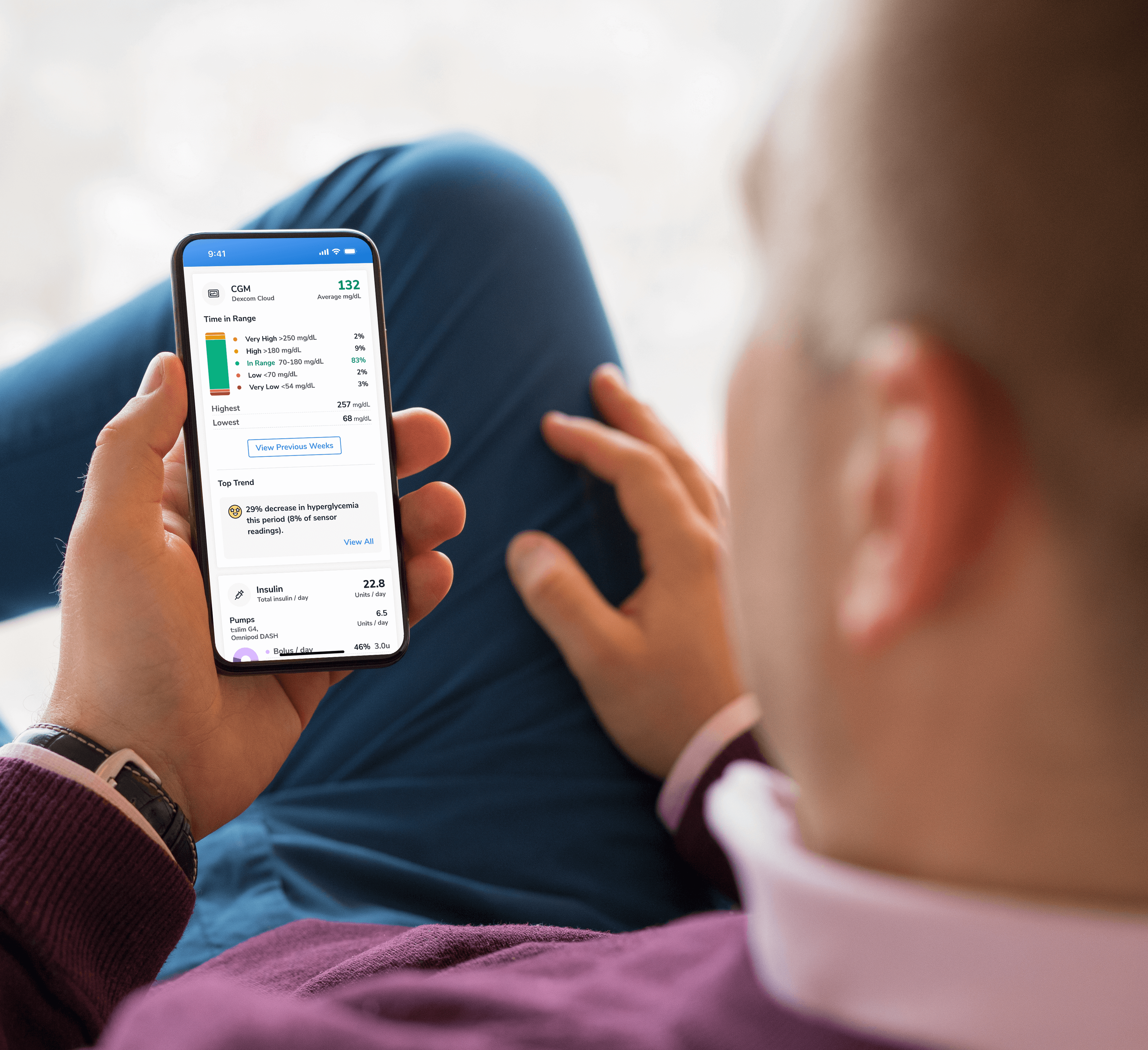










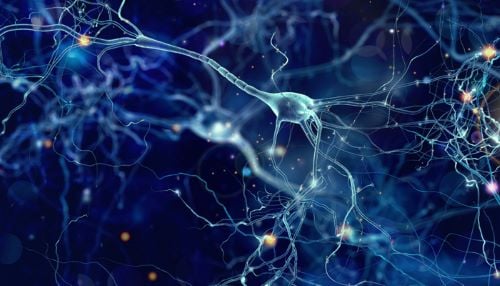

-(1).png?sfvrsn=799e9a59_1)